Try Also
-

NEW! Aug 13 2016 FRP Bypass Without OTG, or PC, Requirements: Swype KeyBoard, & Wifi
3:24
FRP Bypass Without OTG, or PC, Requirements: Swype KeyBoard, Wifi & A Subscription To Me!!! (Tested On: Android 4.4.4)
P.S. you don't have to Subscribe, Just Shoot a Like,Comment, & Maybe Sub... If It Worked, or comment your probblem and ill try my absolute best to help. If Not Ill Try & Do More Videos Based On Your Individual Problems, as long as i have the required equipment or the means to acquire it. -
October 2016 - WITHOUT OTG, Remove, Disable, Bypass Google Account Lock FRP on any Samsung phone.
11:11
June 2016 - WITHOUT OTG, Remove, Disable, Bypass Google Account Lock FRP on any Samsung phone. FIX [ J1/J2/J3/J5/J7, A3/A5/A7/A8/A9, ON5/ON7,
100% Bypass Samsung Galaxy S6 edge S7 Edge bypass
[ J1/J2/J3/J5/J7, A3/A5/A7/A8/A9, ON5/ON7, s,s7 EDGE, NOTE.]
!!CAUTION!!
This process for them who have forgotten their own password.
This process is not for thief person.
- - - - BYPASS GOOGLE ACCOUNT - - - -
This method is easy and understood able.
• The whole process takes less than 10 mins.
• i have given step by step solution in video also.
• follow the video instruction.
• i have made easy video to unlock google account.
• unlock google account only for owner person.
1 - Samsung Galaxy J5 Prime Bypass Google account frp lock
2 - J1 Ace Neo Bypass Google account frp lock
3 - Samsung Galaxy Note 7 Bypass Google account frp lock
4 - Galaxy On5 Pro Bypass Google account frp lock
5 - J2 DTV Bypass Google account frp lock
6 - Samsung Galaxy On7 Pro Bypass Google account frp lock
7 - J7 Prime Bypass Google account frp lock?
8 - Galaxy Folder 2 Bypass Google account frp lock?
9 - A8 (2016) Bypass Google account frp lock ?
10 - Bypass FRP samsung s7 edge ?
11 - How to bypass Google Account protection ?
12 - remove factory reset protection ?
13 - active your phone when you forgot the Google password ?
14 - How to bypass FRP?
15 - How to remove Google Protection ?
BYPASS GOOGLE ACCOUNT (OTG METHOD)
BYPASS GOOGLE ACCOUNT (ODIN METHOD)
BYPASS GOOGLE ACCOUNT (SIDESYNC METHOD)
DOWNLOAD (BYPASS APPLICATION)
With OTG
Remove, Disable, Bypass Google Account Lock FRP
With OTG Remove, Disable, Bypass Google Account Lock FRP link
Bypass all Samsung following list
Bypass FRP Galaxy A8 (2016)
Bypass FRP Galaxy On8
Bypass FRP Galaxy On7 (2016)
Bypass FRP Galaxy J5 Prime
Bypass FRP Galaxy Folder 2
Bypass FRP Galaxy J7 Prime
Bypass FRP Galaxy J2 DTV
Bypass FRP Galaxy Note7
Bypass FRP Galaxy On7 Pro
Bypass FRP Galaxy On5 Pro
Bypass FRP Galaxy J1 Ace Neo
Bypass FRP Galaxy J2 (2016)
Bypass FRP Galaxy Wide
Bypass FRP Galaxy S7 Active
Bypass FRP Galaxy J3 Pro
Bypass FRP Galaxy Xcover 3 Value Edition
Bypass FRP Galaxy J7 (2016)
Bypass FRP Galaxy J1 (2016)
Bypass FRP Galaxy J1 mini
Bypass FRP Galaxy S7 Edge
Bypass FRP Galaxy S7
Bypass FRP Galaxy A9 Pro
Bypass FRP Galaxy J5 (2016)
Bypass FRP Galaxy Note 5 Dual SIM
Bypass FRP Galaxy A3 (2016)
Bypass FRP Galaxy A5 (2016)
Bypass FRP Galaxy A7 (2016)
Bypass FRP Galaxy A9
Bypass FRP W2016
Bypass FRP Galaxy J3 (6)
Bypass FRP Galaxy On7
Bypass FRP Galaxy On5
Bypass FRP Galaxy Active Neo
Bypass FRP Galaxy J1 Ace
Bypass FRP Galaxy Core Prime VE
Bypass FRP Galaxy J2
Bypass FRP G9198
Bypass FRP Galaxy S6 Edge+
Bypass FRP Galaxy Note 5
Bypass FRP Galaxy S4 mini plus
SUBSCRIBE
-
SM-J500F frp bypass without box no sync no otg new méthode 2016
7:51
hey every one today I show you how to bypass the Frp of samsung galaxy Sm-j500F without otg no sync option how?
it's very very simple
1- you should connect your phone with a wifi service
2- you have to turn off your phone again
3- you should have an sim card with the pin code
4-insert the sim card in the phone
5- turn on your phone 6 once your phone showing the screen with the code needed tap in call emergency bouton
6- call the 911 or the 112
7- once you pick up the call pull the screenshot of side you have the internet browser click above
8- enter the pin code
9- go to google and search the quick shortcut maker apk file
10- download the file and install
11- click open application
12- in the application search google account manager
13- search the option that you enter your email& password
14- click try
15- the top of the window click and open in the browser
16- enter your email & password
17- click ok
18- now you have insert your google account you operation is done turn up early and continue normally you see the phone indicates you add an account
19- congratulations
if you do not understand something I invite you to look at the steps in this video to understand -
sm-j510fn frp remove without box no sync no otg new méthode
8:47
you can try it on other 2016 devices like J510FN J710FN & others
hey every one today I show you how to bypass the Frp of samsung galaxy Sm-j510 without otg no sync option how?
it's very very simple
1- you should connect your phone with a wifi service
2- you have to turn off your phone again
3- you should have an sim card with the pin code
4-insert the sim card in the phone
5- turn on your phone 6 once your phone showing the screen with the code needed tap in call emergency bouton
6- call the 911 or the 112
7- once you pick up the call pull the screenshot of side you have the internet browser click above
8- enter the pin code
9- go to google and search the quick shortcut maker apk file
10- download the file and install
11- click open application
12- in the application search google account manager
13- search the option that you enter your email& password
14- click try
15- the top of the window click and open in the browser
16- enter your email & password
17- click ok
18- now you have insert your google account you operation is done turn up early and continue normally you see the phone indicates you add an account
19- congratulations -
How to Bypass Google Account
8:06
How to bypass Google Account Factory Reset Protection on Samsung devices and all other Android Devices. This Method is without OTG Cable.
(Note: Warning! You do this at your own risk! Make sure your phone battery is fully charged!
Better remove the SIM card and memory SD card from your phone before this operation!
If you reset your phone, all your data may be lost, so it's good to do a full backup before!)
_________________
LINKS:
Samsung SideSync download page:
Samsung SideSync 4.0.1.214 for Samsung Galaxy S6 and S6 Edge download link:
(Open the Webpage and Scroll down you will see there Side Sync 4.0 Press the download button there)
Bypass application download link:
Bypass App Link 2:
All Samsung firmware
Download Odin
Download Samsung USB Driver
_____________________
Without OTG bypass
Work on all Samsung and android mobile phones
g531,
g530,
s6,
s6 edge,
s7,
j5,
j7,
j2,
on 5,
on 7,
J200BT,
J200F,
J200G,
J200GU,
J200H,
J200M,
J200Y,
J5007,
J5008,
J500F,
J500FN,
J500G,
J500H,
J500M,
J500NO,
J500Y,
J7008,
J700F,
J700H,
J700M,
J3109,
J320F,
J320H
J320P,
A7000,
A7009,
A7009W,
A700F,
A700FD,
A700FQ,
A700H,
A700K,
SGH-A597,
A5000,
A5009,
A500F,
A500F1,
A500FQ,
A500FU,
A500G,
A500H,
A500HQ,
A500K,
edge note,
N920C,
Marshmallow,
N920T,
TMobile ,
N920A,
AT&T;,
N920P,
Sprint,
N920V,
Verizon,
N920W8,
Canada,
N920I,
N920S,
N920K,
N920L,
Korea,
We at HOW TO SOLUTION have had a long journey. From being a tiny mobile repair solutions in the internet market place, we have moved on to become a sleek, swanky and an end-to-end mobile solutions provider with a strong offline and online presence. With the mobile phone market teeming with mobile phone models and technologies, and with new facets being launched each day, it is important to have a grasp of the latest in technology to tackle all issues.
Subscribe My Channel.
Like , Comment and Share this Video.
Contact Me on my Email:
[email protected] -
October - 2016 edition - SAMSUNG bypass google account j5, j7, j2,j3, s6, s6 edge,
16:44
2016 edition - SAMSUNG bypass google account (FRP LOCK) s6, s6 edge, BYPASS, DELETE, REMOVE GOOGLE ACCOUNT (ALL SAMSUNG) j2/j3/j5/j7, a3/a5/a7/a8, s6, note.
FIX
this device is locked because of an abnormal factory reset
100% Bypass Samsung Galaxy S6 edge S7 Edge bypass
[ J1/J2/J3/J5/J7, A3/A5/A7/A8/A9, ON5/ON7, s,s7 EDGE, NOTE.]
Full Solution (all method)
DOWNLOAD
BYPASS GOOGLE ACCOUNT SIDESYNC METHOD
DOWNLOAD BYPASS APPLICATION
Download Samsung Driver
- - - - - - - - - - -
Cautions!
THIS PROCESS FOR THEM WHO HAVE FORGOTTEN THEIR OWN PASSWORD. (NOT FOR THIEF PERSON.)
This method is easy and understood able.
• The whole process takes less than 10 mins.
• i have given step by step solution in video also.
• follow the video instruction.
• i have made easy video to unlock google account.
• unlock google account only for owner person.
1 - Samsung Galaxy J5 Prime Bypass Google account frp lock
2 - J1 Ace Neo Bypass Google account frp lock
3 - Samsung Galaxy Note 7 Bypass Google account frp lock
4 - Galaxy On5 Pro Bypass Google account frp lock
5 - J2 DTV Bypass Google account frp lock
6 - Samsung Galaxy On7 Pro Bypass Google account frp lock
7 - J7 Prime Bypass Google account frp lock?
8 - Galaxy Folder 2 Bypass Google account frp lock?
9 - A8 (2016) Bypass Google account frp lock ?
10 - Bypass FRP samsung s7 edge ?
11 - How to bypass Google Account protection ?
12 - remove factory reset protection ?
13 - active your phone when you forgot the Google password ?
14 - How to bypass FRP?
15 - How to remove Google Protection ?
- - - - BYPASS GOOGLE ACCOUNT - - - -
- - Bypass all Samsung following list
Bypass FRP Galaxy A8 (2016)
Bypass FRP Galaxy On8
Bypass FRP Galaxy On7 (2016)
Bypass FRP Galaxy J5 Prime
Bypass FRP Galaxy Folder 2
Bypass FRP Galaxy J7 Prime
Bypass FRP Galaxy J2 DTV
Bypass FRP Galaxy Note7
Bypass FRP Galaxy On7 Pro
Bypass FRP Galaxy On5 Pro
Bypass FRP Galaxy J1 Ace Neo
Bypass FRP Galaxy J2 (2016)
Bypass FRP Galaxy Wide
Bypass FRP Galaxy S7 Active
Bypass FRP Galaxy J3 Pro
Bypass FRP Galaxy Xcover 3 Value Edition
Bypass FRP Galaxy J7 (2016)
Bypass FRP Galaxy J1 (2016)
Bypass FRP Galaxy J1 mini
Bypass FRP Galaxy S7 Edge
Bypass FRP Galaxy S7
Bypass FRP Galaxy A9 Pro
Bypass FRP Galaxy J5 (2016)
Bypass FRP Galaxy Note 5 Dual SIM
Bypass FRP Galaxy A3 (2016)
Bypass FRP Galaxy A5 (2016)
Bypass FRP Galaxy A7 (2016)
Bypass FRP Galaxy A9
Bypass FRP W2016
Bypass FRP Galaxy J3 (6)
Bypass FRP Galaxy On7
Bypass FRP Galaxy On5
Bypass FRP Galaxy Active Neo
Bypass FRP Galaxy J1 Ace
Bypass FRP Galaxy Core Prime VE
Bypass FRP Galaxy J2
Bypass FRP G9198
Bypass FRP Galaxy S6 Edge+
Bypass FRP Galaxy Note 5
Bypass FRP Galaxy S4 mini plus
- - - Custom binary Blocked by FRP - - -
-
NO NEED OTG, NO COMPUTER, Bypass Google Account FRP Lock only Keyboard Method
11:09
-
11 2016 WITHOUT OTG, Remove, Disable, Bypass Google Account Lock FRP on any Samsung phone 2
11:11
-

How to remove/Bypass samsung Google Account FRP lock without OTG 2016
11:45
This video shows you how to bypass the Google FRP lock (factory reset protection). If your phone was factory reset any way other than through the settings the FRP lock is enabled (Google account and lock screen must of been enabled) if you happen to forget your password and you change it then try to move forward through the set up on your phone your device will be locked for 72 hours! 3 days, without your device!
-
SM J200F/DS FRP UNLOCK DONE WITHOUT TOOLS 2016
9:31
hey every one today I show you how to bypass the Frp of samsung galaxy Sm-J200F without otg no sync option how?
it's very very simple
1- you should connect your phone with a wifi service
2- you have to turn off your phone again
3- you should have an sim card with the pin code
4-insert the sim card in the phone
5- turn on your phone 6 once your phone showing the screen with the code needed tap in call emergency bouton
6- call the 911 or the 112
7- once you pick up the call pull the screenshot of side you have the internet browser click above
8- enter the pin code
9- go to google and search the quick shortcut maker apk file
10- download the file and install
11- click open application
12- in the application search google account manager
13- search the option that you enter your email& password
14- click try
15- the top of the window click and open in the browser
16- enter your email & password
17- click ok
18- now you have insert your google account you operation is done turn up early and continue normally you see the phone indicates you add an account
19- congratulations
if you do not understand something I invite you to look at the steps in this video to understand -

LG GOOGLE ACCOUNT BYPASS no otg/no dongle LG Android 6.0 NEW Method!!!
12:56
Google Account LOCK BYPASS on any LG Android 6.0 (Unknown Sources Blocked) NEW Method!!!
NO PC, No DONGLE! Only WiFI!
LG VS985 LS990 US990 VS880 LS665 LS770 LS775 LS660 VS990 VS986 LS991 US991 Android 6.0 6.0.1 FRP Google account lock bypass
visit our site: for latest news -
Samsung Galaxy S7 S7 edge remove FRP lock Google account FREE no OTG, without computer
7:10
Samsung Galaxy S7 S7 edge remove FRP lock Google account FREE no OTG, without computer
How to Remove RFP Google Account Samsung S7 &S7; edge S6 A9 Pro
How to Disable RFP lock Bypass google account
How to Unlock Gmail Samsung FRP lock Google account
How to Disable RFP lock Bypass google account Samsung S7, S7 Edge S6 S6 Edg
galaxy s7 s7 edge remove frp lock google account gmail
galaxy s7 s7 edge remove frp lock google account login
galaxy s7 s7 edge remove frp lock google account manager
galaxy s7 s7 edge remove frp lock google account name
galaxy s7 s7 edge remove frp lock google account new
galaxy s7 s7 edge remove frp lock google account open
galaxy s7 s7 edge remove frp lock google account password
galaxy s7 s7 edge remove frp lock google account recovery
galaxy s7 s7 edge remove frp lock google account settings
galaxy s7 s7 edge remove frp lock google account xiaomi
galaxy s7 s7 edge remove frp lock google account youtube
galaxy s7 s7 edge remove frp lock google account 2014 -
Universal Samsung Galaxy s6 s7 note 5 note 7 FRP bypass for all Samsung devices
13:55
How to Bypass factory reset protection / previously synced Google account lock on your Samsung device this should work on all phones. links needed below.
If you like my work you can donate here the donate button is at the bottom of the page and thanks
Please make sure you have the latest samsung drivers installed
Link to post with steps files and commands here please sparse error fix if needed for ES File Browser App
Check out PhonLab E-Campus, if you want to learn tons more about Phone repairs tips and tricks to help you repair smartphones. Use coupon code rootjunky9 at check out to get a nice discount.
How to Identify the Code Name and model of your Android device
Link to RootJunky.com where you can find all my work in on easy to navigate place. tutorials, tips, tricks, root, restore, roms, Custom recovery and so much more.
My Favorite Tech and what i used to make my youtube videos
5 Things you need to know before rooting or hacking your android device
How to install Android Device drivers
Why Root Android devices video
Universal UnRoot App for all Devices
My New Downloads Page is here
PLEASE READ
Warning… do this at your own risk. I am not responsible for what you do to your device.
I am happy to help with any problems my subscribers are having on their android devices. I am going to need lots of info from you to be able to help. Because of the large amount of messages I get every day I will not answer any questions that do not include this info in the message thanks for understanding. 1. What device you have. 2. What android version you are running. 3. What rom stock or custom rom / build number in about phone. 4. What you have done to the device. 5. Recovery stock, TWRP. CWM . With this info I will be able to help.
FOLLOW ME
-
Remove, Disable, Bypass Google Account Lock FRP on any Samsung phone
13:56
Solve the problem of Google account (enter email) after formate Android phones a new way of working so far in 2016
June 2016 - WITHOUT OTG, Remove, Disable, Bypass Google Account Lock FRP on any Samsung phone. FIX [ J1/J2/J3/J5/J7, A3/A5/A7/A8/A9, ON5/ON7, S6, S7, EDGE, NOTE.]
Work on all Samsung and android mobile phones
g531,
g530,
s6,
s6 edge,
s7,
j5,
j7,
j2,
on 5,
on 7,
J200BT,
J200F,
J200G,
J200GU,
J200H,
J200M,
J200Y,
J5007,
J5008,
J500F,
J500FN,
J500G,
J500H,
J500M,
J500NO,
J500Y,
J7008,
J700F,
J700H,
J700M,
J3109,
J320F,
J320H
J320P,
A7000,
A7009,
A7009W,
A700F,
A700FD,
A700FQ,
A700H,
A700K,
SGH-A597,
A5000,
A5009,
A500F,
A500F1,
A500FQ,
A500FU,
A500G,
A500H,
A500HQ,
A500K,
edge note,
N920C,
Marshmallow,
N920T,
TMobile ,
N920A,
AT&T;,
N920P,
Sprint,
N920V,
Verizon,
N920W8,
Canada,
N920I,
N920S,
N920K,
N920L,
Korea, -
Galaxy S7 remove FRP lock Google account FREE no OTG, no PC
7:22
hey every one today I show you how to bypass the Frp of samsung galaxy S7 without otg no sync option how?
it's very very simple
1- you should connect your phone with a wifi service
2- you have to turn off your phone again
3- you should have an sim card with the pin code
4-insert the sim card in the phone
5- turn on your phone 6 once your phone showing the screen with the code needed tap in call emergency bouton
6- call the 911 or the 112
7- once you pick up the call pull the screenshot of side you have the internet browser click above
8- enter the pin code
9- go to google and search the quick shortcut maker apk file
10- download the file and install
11- click open application
12- in the application search google account manager
13- search the option that you enter your email& password
14- click try
15- the top of the window click and open in the browser
16- enter your email & password
17- click ok
18- now you have insert your google account you operation is done turn up early and continue normally you see the phone indicates you add an account
19- congratulations
if you do not understand something I invite you to look at the steps in this video to understand -
All Huawei Google Lock Baypass 100% TESTED ।। Huawei FRP Lock Remove Without Box Without OTG
10:09
-

FRP For All Android Google Lock Without OTG Cable
7:50
OTG method is not working to Bypass Google Verification step In Samsung Galaxy Devices
-

July 2016 - Samsung Galaxy / S7 Edge FRP Bypass Google Lock Bypass
13:21
This video shows a FRP or Google Lock bypass I discovered for Google Locked or FRP locked Samsung Devices (S6, S7, S7 Edge, Note 4, Note 5, etc) with Android Marshmallow 6.0.1 and the June 1, 2016 security patch.
It takes all of around 2 minutes to do, and restores your device without the FRP or Google lock keeping you from using your device or phone.
Please use this for good. Tell us which phone, carrier, and if this bypass worked for you in the comments. -
How to Remove Disable Bypass google account Samsung S7, S7 Edge with Headset Bluetooth
11:54
How to Remove Disable Bypass google account Samsung S7, S7 Edge with Headset Bluetooth
Bypass Google Account Frp Lock on LG K10, K8, K7
Samsung Galaxy S7 S7 edge remove FRP lock Google account FREE no OTG, without computer
How to Remove RFP Google Account Samsung S7 &S7; edge S6 A9 Pro
bypass google account samsung s7 s7 edge (android 6.0.1)
bypass google account samsung s7 s7 edge
bypass google account samsung s7 s7 edge (android 6.0.1)
bypass google account samsung s7 s7 edge of -
100% working method - September 2016 - Google Account FRP lock - Samsung China Android 5.1 OS
7:28
I discover the all new method to unlock Google Account.
This method works on all China manufacturers with Android 5.1
This method works on all Samsung manufacturers with Android 5.1
No OTG cable needed
No any applications to install
No PC needed
No Memory Card needed
DOES NOT WORK ON ALL DEVICES!
Oukitel - Acer - Asus - Samsung - Prestigio - Doogee - CoolPad - Cat -

Bypass Samsung Google Account Verification | No ODIN, OTG| No flash - Works 100% for All models
13:36
Download SlideSync -
Download settings.apk -
Latest and New method - Bypass Samsung Google Account Verification | Works 100% for All models
Hi Viewers in this video you will Learn to Bypass Samsung Google Account Verification. This is an EASIEST step by step procedure.
SUBSCRIBE CLICK HERE -
Kindly View all Videos at 480P or Higher Resolution
If you find this video more helpful - Kindly Share & Like
If you do not like this video - kindly comment – That is more helpful to resolve your problem than click dislike
To get all our latest video tutorials kindly “SUBSCRIBE”
To Download and Know More -
Hot Shares on Social Media Check the links
Facebook -
Google+ -
Twitter -
Pinterest - -
How To ByPass Factory Reset Protection on Android FRP without OTG NO ROOT |2016|
3:54
-
How to Bypass the Google FRP lock on most android devices
8:05
How to Bypass the Google FRP lock on most android devices
how to bypass the google frp lock on most android devices
how to bypass the google frp lock on most android devices.(without software or otg cable)
how to bypass the google frp lock on most android devices connected
how to bypass the google frp lock on most android devices enterprise
how to bypass the google frp lock on most android devices google
how to bypass the google frp lock on most android devices images
how to bypass the google frp lock on most android devices id
how to bypass the google frp lock on most android devices list
how to bypass the google frp lock on most android devices number
how to bypass the google frp lock on most android devices news
how to bypass the google frp lock on most android devices manager
how to bypass the google frp lock on most android devices offline
how to bypass the google frp lock on most android devices pdf
how to bypass the google frp lock on most android devices together
how to bypass the google frp lock on most android devices versions
how to bypass the google frp lock on most android devices version
how to bypass the google frp lock on most android devices 2014
how to bypass the google frp lock on most android devices 302
how to bypass the google frp lock on most android devices 4.3
how to bypass the google frp lock on most android devices 4.4
how to bypass the google frp lock on most android devices 552 -
HOT - Bypass for All Samsung devices J5 J7 A3 A5 A7 A8 A9 S6 S7 Note 5 Note 7 Android 6.0.1
12:04
Link Tools: or
Universal Samsung Galaxy s6 s7 note 5 note 7 FRP bypass for all Samsung devices
How to Bypass factory reset protection / previously synced Google account lock on your Samsung device this should work on all phones. links needed below.
How to bypass google account by newest method 2016
August 2016 - Remove Disable Bypass google account Samsung A310, A510, A810, A910, J510, J710, J700, S6, S7, S7 edge, Note 5, Note 7, all Samsung devices Android 6.0.1
- - -
See more:
FOLLOW US
►Youtube:
►Facebook:
►Blog: -
Huawei frp google account bypass new method 100% working FRP 2016
3:15
the is the huawei frp google account lock you can remove google frp bypass lock remove form your android mobile set. huawei google bypass frp lock it is common problem. google bypass frp lock lock common .frp lock remove . google bypass lock
2016 -
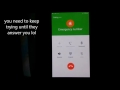
Bypass FRP Lock Samsung J7 2016 aka J710FN New solution 100% Tested
14:38
fix3munuite
-
Lenovo ZUK Z1gmail Lock reset
5:30
Hi..Friends Here is a Lenovo Zuk1 world's First VIDEO gmail lock factory reset protection bypass 100%%% Working...No OTG No BOX Nothing Required....
-
ROOT Universal Samsung Galaxy s6 s7 note 5 note 7 FRP bypass for all Samsung devices
4:39
Android Secrets Channel
How to Bypass factory reset protection / previously synced Google account lock on your Samsung device this should work on all phones. links needed below.
If you like my work you can donate here the donate button is at the bottom of the page and thanks
Please make sure you have the latest samsung drivers installed
Link to post with steps files and commands here please sparse error fix if needed for ES File Browser App
Check out PhonLab E-Campus, if you want to learn tons more about Phone repairs tips and tricks to help you repair smartphones. Use coupon code rootjunky9 at check out to get a nice discount.
How to Identify the Code Name and model of your Android device
Link to RootJunky.com where you can find all my work in on easy to navigate place. tutorials, tips, tricks, root, restore, roms, Custom recovery and so much more.
My Favorite Tech and what i used to make my youtube videos
5 Things you need to know before rooting or hacking your android device
How to install Android Device drivers
Why Root Android devices video
Universal UnRoot App for all Devices
My New Downloads Page is here
PLEASE READ
Warning… do this at your own risk. I am not responsible for what you do to your device.
I am happy to help with any problems my subscribers are having on their android devices. I am going to need lots of info from you to be able to help. Because of the large amount of messages I get every day I will not answer any questions that do not include this info in the message thanks for understanding. 1. What device you have. 2. What android version you are running. 3. What rom stock or custom rom / build number in about phone. 4. What you have done to the device. 5. Recovery stock, TWRP. CWM . With this info I will be able to help.
FOLLOW ME
-
Unlock google account Bypass Frp On Samsung Galaxy A3 A5 A7 A8 A9 New method 2016
16:38
Here method 100% Tested
Unlock Google Account Samsung Galaxy A3(6) A5 A7 A8 A9
Lupa password google samsung Galaxy A3(6) A5 A7 A8 A9
Link download tool
-
How to Bypass Google Lock FRP Any Samsung 2016
11:02
Video : How to Bypass Google Lock FRP Any Samsung 2016
August 2016 -Google Lock FRP Bypass Any Samsung Galaxy Phone
please watch the video and click subscribe channel
link download tools (pass unrar :kythuatgsm.com) :
you can visit :
delete gmail
remove gmail account
gmail delete account
cancel gmail account
delete a gmail account
delete my gmail account now
delete gmail address
android delete google account
remove android device from google account
delete gmail email account
remove device from google account
delete google play account
delete gmail account android
delete account gmail
remove account android
android remove account
delete google account on android
delete gmail id
remove google account from phone
gmail remove account
delete google gmail account
android delete account
remove gmail account android
erase gmail account
delete android device from google account
delete account android
delete google account from phone
google account remove -
Frp samsung j5 2016 tanpa pc
14:33
prepare simcard with pin
-
Bypass Google Account Frp Lock on LG K10, K8, K7 2016 new method
5:15
-
2016 - September ODIN METHOD BYPASS, DELETE, REMOVE GOOGLE ACCOUNT
12:14
BYPASS, DELETE, REMOVE GOOGLE ACCOUNT (ALL SAMSUNG) j2/j3/j5/j7, a3/a5/a7/a8, s6, note.
this device is locked because of an abnormal factory reset
100% Bypass Samsung Galaxy S6 edge S7 Edge bypass
[ J1/J2/J3/J5/J7, A3/A5/A7/A8/A9, ON5/ON7, s,s7 EDGE, NOTE.]
Full Solution (all method)
DOWNLOAD
BYPASS GOOGLE ACCOUNT (OTG METHOD)
BYPASS GOOGLE ACCOUNT (ODIN METHOD)
BYPASS GOOGLE ACCOUNT (SIDESYNC METHOD)
DOWNLOAD (BYPASS APPLICATION)
- - - - - - - - - - -
Cautions!
THIS PROCESS FOR THEM WHO HAVE FORGOTTEN THEIR OWN PASSWORD. (NOT FOR THIEF PERSON.)
This method is easy and understood able.
• The whole process takes less than 10 mins.
• i have given step by step solution in video also.
• follow the video instruction.
• i have made easy video to unlock google account.
• unlock google account only for owner person.
1 - Samsung Galaxy J5 Prime Bypass Google account frp lock
2 - J1 Ace Neo Bypass Google account frp lock
3 - Samsung Galaxy Note 7 Bypass Google account frp lock
4 - Galaxy On5 Pro Bypass Google account frp lock
5 - J2 DTV Bypass Google account frp lock
6 - Samsung Galaxy On7 Pro Bypass Google account frp lock
7 - J7 Prime Bypass Google account frp lock?
8 - Galaxy Folder 2 Bypass Google account frp lock?
9 - A8 (2016) Bypass Google account frp lock ?
10 - Bypass FRP samsung s7 edge ?
11 - How to bypass Google Account protection ?
12 - remove factory reset protection ?
13 - active your phone when you forgot the Google password ?
14 - How to bypass FRP?
15 - How to remove Google Protection ?
- - Bypass all Samsung following list
Bypass FRP Galaxy A8 (2016)
Bypass FRP Galaxy On8
Bypass FRP Galaxy On7 (2016)
Bypass FRP Galaxy J5 Prime
Bypass FRP Galaxy Folder 2
Bypass FRP Galaxy J7 Prime
Bypass FRP Galaxy J2 DTV
Bypass FRP Galaxy Note7
Bypass FRP Galaxy On7 Pro
Bypass FRP Galaxy On5 Pro
Bypass FRP Galaxy J1 Ace Neo
Bypass FRP Galaxy J2 (2016)
Bypass FRP Galaxy Wide
Bypass FRP Galaxy S7 Active
Bypass FRP Galaxy J3 Pro
Bypass FRP Galaxy Xcover 3 Value Edition
Bypass FRP Galaxy J7 (2016)
Bypass FRP Galaxy J1 (2016)
Bypass FRP Galaxy J1 mini
Bypass FRP Galaxy S7 Edge
Bypass FRP Galaxy S7
Bypass FRP Galaxy A9 Pro
Bypass FRP Galaxy J5 (2016)
Bypass FRP Galaxy Note 5 Dual SIM
Bypass FRP Galaxy A3 (2016)
Bypass FRP Galaxy A5 (2016)
Bypass FRP Galaxy A7 (2016)
Bypass FRP Galaxy A9
Bypass FRP W2016
Bypass FRP Galaxy J3 (6)
Bypass FRP Galaxy On7
Bypass FRP Galaxy On5
Bypass FRP Galaxy Active Neo
Bypass FRP Galaxy J1 Ace
Bypass FRP Galaxy Core Prime VE
Bypass FRP Galaxy J2
Bypass FRP G9198
Bypass FRP Galaxy S6 Edge+
Bypass FRP Galaxy Note 5
Bypass FRP Galaxy S4 mini plus
- - - Custom binary Blocked by FRP - - -
-
October 2016 - Google Lock FRP Bypass Any Samsung Galaxy Phone
13:13
October 2016 - Google Lock FRP Bypass Any Samsung Galaxy Phone (S7, S6, Note 5 / 4, Etc) (Gear Method)
keywords:
October 2016 - Google Lock FRP Bypass Any Samsung Galaxy Phone (S7,S6,Note 5 / 4,Etc) (Gear Method),October 2016,FRP Baypass,Galaxy Bypass,remove google account,s7 edge bypass,FRP samsung bypass,bypass,google lock bypass,google lock,FRP Galaxy bypass,FRP Google,Google,Bypass Google account,Bypass Goo -
Motorola 6.0.1 Frp Lock Google Account Bypass 100% Tested Solution
13:49
Motorola 6.0.1 Google Account Bypass 100% Tested Solution
Details Here: -
2016 How To Remove Google Account FRP on huawei Y6 Pro TIT U02 Device
7:16
google bypass frp lock for How To Remove Google Account FRP on huawei Y6 Pro TIT U02 Device remove bypass google lock frp lock google bypass lock frp lock google bypass lock frp lock google lock frp lock.FRP lock 2016 huawei Y6 Pro TIT U02 Device remove.google bypass lock
-
How to Bypass Factory Reset Protection on your Nexus 6P, 5X, 5, & 6
4:23
How to Bypass Factory Reset Protection on your Nexus 6P, 5X, 5, & 6. This trick mixed with some of my other FRP videos should really be able to bypass most device on the market at this time.
My Favorite Tech and what i used to make my youtube videos
Check out my RootJunky android app here at Google Play store
5 Things you need to know before rooting or hacking your android device
How to install Android Device drivers
Why Root Android devices video
Universal UnRoot App for all Devices
My New Downloads Page is here
PLEASE READ
Warning… do this at your own risk. I am not responsible for what you do to your device.
I am happy to help with any problems my subscribers are having on their android devices. I am going to need lots of info from you to be able to help. Because of the large amount of messages I get every day I will not answer any questions that do not include this info in the message thanks for understanding. 1. What device you have. 2. What android version you are running. 3. What rom stock or custom rom / build number in about phone. 4. What you have done to the device. 5. Recovery stock, TWRP. CWM . With this info I will be able to help.
FOLLOW ME
facebook.com/rootjunky
youtube.com/tomsgt123
google.com/+Tomsgt123 -

All Samsung FRP Unlock New Method 2016 100% ok
53
Samsung-Frp-Lock-Remove-2016-Final-solution-For-All-Model
Samsung Factory Reset Protection Unlock by Easy Frp Bypass.apk and Real term tools
-
Remove FRP Bypass Google Account On LG Model Android 6 0 1
10:05
-
Gmail account remove FRP lock bypass any ZTE android device 2016
6:02
*Ensure That There Is No Sim Card Inserted*
1. In the Text Box for the email a keyboard will appear
2. Press long the @ symbol until you get the gear icon on top, select it.
3. Tap Google Keyboard Settings.
4. Select Text Correction.
5. Select personal Dictionary.
6. Choose any language that is available.
7. Select the + symbol.
8. Write Google and press the back button.
9. Search Google and select Google Keyboard.
10. Select Text-to-Speech output.
11. Select the settings icon for Google Text-to-speech.
12. Select Install voice data.
13. Touch the three dot up to the top-right.
14. Open-Source licences
15. Select any text and select the search option
16. select Google App for search.
17. Type browser.
18. Search Quick Shortcut Maker Apk.
19. Tap the m.apkpure.com link.
20. Download the apk.
21. Tap the back button until you get the prompt to exit the browser and click exit.
22. Search for downloads and install the apk (go to setteings and choose install from unknown sources.
23. Open the app and search for Google account manager.
24. Look for type email and password and select the 1st option out of the two.
25. Click on Try.
26. Tap the three dots in the top-right hand corner and click browser sign-in.
--------------------------------------------------------------------------------------------------------------------------------------------------------
If you dont see these three dots try this:
•Instead of searching for Google Account Manager search for Settings and find the one that says Backup & Reset.
•From there tap it and click Try
•Scroll down and tap Factory Data Reset and then Reset Phone and then Erase Everything
•This should remove the Google Account on your phone along with everything else, now just wait the phone to reboot and you'll be at a normal welcome screen that's not locked.)
--------------------------------------------------------------------------------------------------------------------------------------------------------
27. Sign in to any Google Account.
28. Restart the phone.
29. Go through the setup process.
Enjoy your bypassed phone! -

Bypass Google Account Samsung S5, S6, S7, A3, A5, A7, A9, J1, J3, J5, J7, NOTE 4, 5, 7, EDGE 2016
16:08
This video was created by MegaSun Fjord aka 'olshas'.
ALL RIGHTS RESERVED. Using my content or reuploading video is going to be claimed copyright infringement for case of stealing. -
Lenovo Tab 3 Frp Lock Bypass 100% Working Solution | Lenovo TB3-710i
13:23
Lenovo Tab 3 710i Google Lock ( Frp ) Bypass 100% Working And Safe Solution Is Here .. Lenovo TB3-710i Google Lock ( Frp ) Remove If Any Issues Pls Comment Below
-
Acer Liquid Z630S LTE NA T04 BYPASS GOOGLE ACCOUNT REMOVE FRP 2016
7:13
Acer Liquid Z630S LTE NA T04 BYPASS GOOGLE ACCOUNT REMOVE FRP 2016
-
Remove Google Account FRP Lock Samsung J1 J2 J3 J4 J5 100% Test
10:03
Remove Google Account FRP Lock Samsung J1 J2 J3 J4 J5 100% Test
How to flash SGH-M919 T-Mobile Samsung galaxy S4 USA with odin
REMOVE, BYPASS, GOOGLE ACCOUNT SAMSUNG ALL DECIVE
How to Remove Disable Bypass google account Samsung S7, S7 Edge with Headset Bluetooth
How to flash E210S with odin new new
google account frp
google account frp bypass
google account frp bypass
google account frp panels -
How To Bypass Any LG Google Verify Account FRP 2016 EASIEST Method
2:29
-
LG G Stylo How To ByPass Google Account Activation, FRP, For BoostMobile Metropcs Cricket
6:36
-
Realterm Samsung Frp Lock Remove 2016 Final solution For All Models
11:26
In this video tutorial I will show you how to delete/remove factory reset protection FRP on all Samsung Galaxy (Android 5.1.1 and 6.0). Use this method, if you get the message:This device was reset. To continue, sign in with a Google Account that was previously synced on this device. . . .
- - -
IMPORTANT
This method is 100% free and works without OTG cable!
This method works for models with Android security patch level: February, March, April ,2016.
This method and is not my idea, merits belong to Rootjunky.com
For this method you need a PC, internet connection, micro USB data cable, and Samsung SideSync app.
Download and install SideSync on your PC. Then open SideSync and just leave app open on your desktop screen then follow the steps from the video.
Also you need to have or create your own Samsung and Google account which it is very easy.
This method was tested on Samsung Galaxy A5 (2016) A510F but should work also on:
-Samsung Galaxy S5 Neo G903F, G903W
-Samsung Galaxy S5 G900F, G900I, G900M, G900A, G900T, G900W8, G900K/G900L/G900S
-Samsung Galaxy Note 4 N910F, N910K/N910L/N910S, N910C, N910FD, N910FQ, N910H, N910G, N910U
-Samsung Galaxy Note Edge N915FY, N915A (AT&T;), N915T, N915K/N915L/N915S, N915G, N915D
-Samsung Galaxy Grand Prime SM-G531H, SM-G531F, SM-G530FZ
-Samsung Galaxy Core Prime VE SM-G361H, SM-G360T1
-Samsung Galaxy A3 (2016) A310M, A310Y
-Samsung Galaxy A5 (2016) A510M, A510FD, A5100, A510Y
-Samsung Galaxy A7 (2016) A710M, A710FD, A7100, A710Y
-Samsung Galaxy A8
-Samsung Galaxy A9 (2016)
-Samsung Galaxy Alpha G850F, G850T, G850M, G850FQ; G850Y
-Samsung Galaxy J1 (2016) J120F, J120H, J120M, J120M, J120T
-Samsung Galaxy J1 mini J105B/DS
-Samsung Galaxy J3 (2016) J320F, J320P, J3109, J320M; J320Y
-Samsung Galaxy J2 J200F, J200Y, J200G, J200H, J200GU
-Samsung Galaxy J5 J500FN, J500F, J500G, J500Y, J500M
-Samsung Galaxy J7 J700F, J700M, J700H
-Samsung Galaxy E5 E500F, E500H, E500HQ, E500M, E500F/DS, E500H/DS, E500M/DS
-Samsung Galaxy E7 E7000, E7009, E700F, E700F/DS, E700H, E700H/DD, E700H/DS, E700M, E700M/DS
-Samsung Galaxy Tab 4
-Samsung Galaxy Tab Pro
-Samsung Galaxy Tab Active
By
Manzoor hussain Wighio
-
Bypass Google Account Samsung S7, S7 edge, S6, S6 edge, Android 6 0 1 by GsmAlburaq
10:42
Hi...
In this video tutorial I will show you how to delete/remove factory reset protection FRP on Samsung Galaxy S7, S7 edge (Android 6.0.1)............. Use this method, if you get the message:This device was reset. To continue, sign in with a Google Account that was previously synced on this device. . . ..................
- - -
IMPORTANT
For this method you need only an Wi-Fi internet connection.
................This method is 100% free and works without OTG cable and Side Sync!
Also you need to have or create your own Samsung and Google account which it is very easy.
This method works for models with Android security patch level: February, March, April, May ,2016.
Dont bother if.....
During this operation, if you don't have the option Change to a power saving locating method, don't panic!
1. Disconnect from Wi-Fi Network
2. Put an active SIM card in your phone
3. Pass the language select screen on startup.
4. Leave your phone on sleep mode for a few hours
5. After a few hours, remove the SIM card, connect to Wi-Fi network and try again and will WORK!
This method was tested on Samsung Galaxy S7 G930F (Android 6.0.1) but should work also on:
-Samsung Galaxy S7 G930, G930F, G930FD
-Samsung Galaxy S7 edge G935, G935F, G935FD
WARNING!
You do this at your own risk! Make sure your phone battery is fully charged!
Better remove the SIM card and memory SD card from your phone before this operation!
If you reset or update your phone, all your data may be lost, so it's good to do a full backup before!...nice you are Great...
LINKS
Quick Shortcut Maker application download links:
Have a nice Day....subscribe my chanel...GsmAlburaq -

How to bypass FRP 2016
2:13
Hey guys i just found a way to bypass the FRP. Now for people with hearing problems just read this step by step.
1. Connect to wifi that you KNOW you can turn off easily.
2. Click next and once you see Software Update on the top turn off your wifi IMMEDIATELY.
3. It should say couldn't sign in.
4. Click next and it will continue the setup like it didn't have FRP at all.
5. Enjoy your bypassed phone!
6. Now this the most important step of all..
Like 👍, Comment, and Subscribe!
Thanks For Watching! -

Remove Disable Bypass google account Asus Zenfone Go 4.5 android 5.1.1
13:37
Remove Disable Bypass google account by newest method (2016)
Link APK: or
Please use this for good. Tell us which phone, carrier, and if this bypass worked for you in the comments.
Remember to subscribe, and bookmark to get all of the latest info.
- - -
See more:
FOLLOW US
►Youtube:
►Facebook:
►Blog:
" + title + "
" + dur + "
" + desc + "


